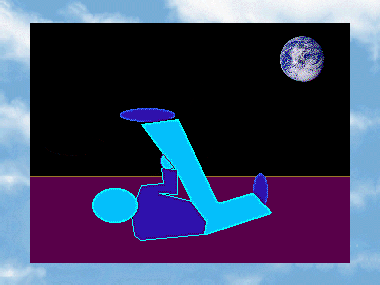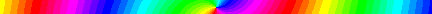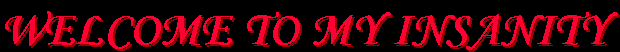Neogeocities: Call for a Great GIF Restoration
contents
- GIFs Now: ephemeral
- GIFs Then: handcrafted
- GIFs Then: structural
- GIFs Then: collectible
- Toward Neogeocities: Finding Gifs
- Toward Neogeocities: Finite Looping
- Toward Neogeocities: Restart on Scroll
- Toward Neogeocities: Tiling Gifs
- Toward Neogeocities: Accessibility
- Neogeocities: A Prototype
- Let’s Chat!
(Click here to strip animations from this page.)
In this erudite thinkpiece, originally prepared for a spoof presentation, I will
- argue that GIFs today represent a mere shadow of GIFs of yesteryear,
- propose a neogeocities renaissance for contemporary websites in which we extract the benefits of geocities-style GIFs while avoiding the pitfall of sensory overload and distraction,
- lay out a set of tools that make it possible.
This blog post isn’t actually entirely ironic. You can see a neogeocities site I put together here.
Buckle up, buckaroos.
🔗 GIFs Now: ephemeral
Reaction GIFs enjoy a near-total hegemony over contemporary GIF usage. We grab these gifs — largely clipped from TV, film, or home video — from a pop-up toolbar we searched “eyeroll” into, throw them into a twitter reply or facebook message, and forget about them.
These GIFs are a mere shadow of their forebearers…
🔗 GIFs Then: handcrafted
GIFs used to be handcrafted.
Some of them, especially so.
Whether with low poly 3D rendering or Microsoft Paint, someone sat down to intentionally create a GIF. GIFs weren’t post-hoc scraps shed from another medium.
🔗 GIFs Then: structural
GIFs used to play a structural role in web design. They served as page headers, section breaks, menu items, and menu items.
![]()
![]()
![]()
![]()
![]()
![]()
![]()
![]()

They even were used to display information in web apps. In this example, a bona-fide JavaScript-powered clock.
🔗 GIFs Then: collectible
 |
 |
 |
 |
 |
 |
 |
 |
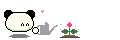 |
 |
 |
 |
 |
 |
 |
 |
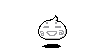 |
 |
 |
 |
 |
 |
 |
 |
 |
 |
 |
 |
 |
 |
 |
 |
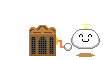 |
 |
 |
 |
 |
 |
 |
 |
 |
 |
 |
 |
 |
 |
 |
GIFs of old were collected, curated, cherished, and exchanged. Maybe something like pin trading. Geocities pages existed for the sole purpose of organizazing and proudly displaying GIFs. GIFs constituted precious treasures, not throwaway commodities.
See also this virtual stamp collection and this “Free Mouse ,Hamster & more Blinkies and Gifs collection”
🔗 Toward Neogeocities: Finding Gifs
How can tap into the former glory of GIFs? The first step is to find some glorious vintage GIFs. Look no further than the Internet Archive’s GifCities project, a searchable collection of GeoCities GIFs.
Some tips:
- GIFs appear to be indexed based solely on filename and site name, so you might have to search a bit sideways to find what you’re looking for.
- Steel yourself: there’s no SFW filter… there are some truly fascinatingly horrible entries in there. (I, for example, accidentally ran into Mr. Bean erotica.)
🔗 Toward Neogeocities: Finite Looping
Yes, yes it is.
GIFs are fun, but when they keep on going and going and going they distractingly pry the eye away from most anything else visitors to a website are trying to digest. (A loquatious thinkpiece with sophisticated vocabulary, for example.)
GIFs need not loop indefinitely, however. You can actually specify a finite loop count, after which the GIF will halt. If you let this rainbow GIF sit, for example, it’ll freeze right up in a second or so.
The Gifsicle tool makes setting loop count from the command line a snap.
gifsicle infinite.gif --loopcount=5 > finite.gif
or
gifsicle infinite.gif --no-loopcount > finite.gif
There are also plenty of in-browser tools that do the same.
🔗 Toward Neogeocities: Restart on Scroll
Although we don’t want GIFs GIF-ing all the time, we probably also don’t just want them to once and done. What about the juicy GIFs at the bottom of a page that would be all played out before web visitors get a chance to chance upon them?
I’ve found that re-triggering GIF animation on scroll provides a suitable solution. GIFs can be their fun selves while you’re navigating and moving, but once you actually want to focus in on something they tone right down.
Here’s the JavaScript that makes it work. You can paste this right into a HTML file and be good to go! (It’s pasted in on this page!)
<script>
window.onscroll = function () {
var allGifs = document.querySelectorAll('img[src$=".gif"]');
for (gif of allGifs) {
gif.src = gif.src;
}
}
</script>
🔗 Toward Neogeocities: Tiling Gifs
I find that GIFs make for super-cute section breaks in otherwise dry documents. GIFs with a wide aspect ratio work best here. You’ll want to
This web tool makes horizontally tiling GIFs super easy. (The UI doesn’t work super great with wide images, but you can pop open your browser’s web inspector and throw “style=width:2000px” into the GIF-staging table tag to crack it open if you run into issues).
🔗 Toward Neogeocities: Accessibility
Animations can introduce accessibility issues for some of web visitors. If you’re using them ornamentally, it’s a good idea to allow visitors to strip out animations if they need to. Here’s some HTML for a cute little button to do just that.
<script>
GifDisable = function () {
var allGifs = document.querySelectorAll('img[src$=".gif"]');
for (gif of allGifs) {
gif.src = "";
}
}
</script>
<a
style="float: left; padding: 5px; position: relative;"
href="javascript:GifDisable();"
alt="Disable Animations"
>
<span
style="position:absolute; opacity: 0.2;"
>
:x:
</span>
<span
style="opacity: 0.4; -webkit-filter: grayscale(1);"
>
:movie_camera:
</span>
</a>
🔗 Neogeocities: A Prototype
Has all this piqued your interest?
Go give neogeocities a vibe check here.
![]()
🔗 Let’s Chat!
What’s your hot take on neogeocities? What other aspects of the 90s internet should we revive? Also, what is the adorable GIF subgenre of wholesome floating blob things called? (I can’t figure out how to Google them to find more!)
I started a twitter thread (right below) so we can chat ![]()
![]()
![]()
blog post started out as a spoof presentation ...
— mmore500 (@mmore500) May 21, 2020
... but also it's not entirely unironic
<blink>
✨Neogeocities: Call for a Great GIF Restoration✨
</blink>
incl. some quality gifs & some quality JS snippets :🤷https://t.co/yZnUkTnmqD