Academic Social Media By Example
contents
![]()
![]() WORKING DRAFT, UNDER CONSTRUCTION!
WORKING DRAFT, UNDER CONSTRUCTION! ![]()
![]()
When I first dipped my toes into the academic circles of social media (e.g., twitter), I was shocked — and, to be honest, quite intimidated — by the breadth of the oeuvre. I saw academics using social media in many clever ways to dizzyingly diverse ends. (It’s not just for disseminating preprint links!?!?!) I began to realize: effectively using professional social media requires more skill than hanging up posters in an elevator or announcing a talk on the list serv. So, over the course of a few years, I started tucking away enlightening specimens from my news feeds, academic and otherwise.
Media Manager: Okay, what is something quick we can do to interact on social media and show we are active and can be fun?
— (not champs) Dragon (@dragonsjet) November 28, 2018
Intern #1: Just mash all the keys on the keyboard and tweet it, they'll love it
Now, I’ve organized them here. By example, we will survey types and techniques of interaction on academic social media. I hope that surveying academic social media will new ideas for ends and toolbox with the nuts and bolts to be effective. Buckle up!
🔗 Why Even Use Social Media as an Academic?
I suspect that if you clicked through and read this far, you don’t need convincing on this front. So, I broke this section out into a separate post elsewhere on my blog.
The primary point I push there is that developing a widespread following or generating viral content are orthogonal to (not particularly aligned with nor contrary to) many of the professional objectives of academics on social media. Instead, I’ve found it’s more helpful to focus on connecting to just a few of the right people.
🔗 Why a Bestiary?
Esoteric philosophical bullshit alert! ![]()
![]()
![]()
I made this section collapsible on purpose. Skip it if you just want to get to the good stuff.
In his book Evolution for Everyone, evolutionary biologist David Sloan Wilson decomposes religion into “horizontal” and “vertical” components in order to analyze its role with respect to human social groups. In this scheme, vertical components of a religion describe a believer’s relation to a higher power while horizontal components refer to how believers relate with one another and the world around them. This distinction enables Wilson to pursue a fruitful analysis of religion guided by the question “what does it cause people to do?”. I will argue that we should observe an equivalent distinction between “vertical” and “horizontal” components of academic social media activity and, in particular, focus on the “horizontal.”
At this point, let’s meet Terence Koh. I would describe Terence Koh as “The New York times describes Terence Koh as an ‘art-world darling.’”
Here he is. Read the caption.
Terence Koh certainly dresses and acts the part of the “art-world darling.” To an extent, Terence Koh is an “art-world darling” because he dresses and acts the part. In fact, Terence Koh even appears to live or maybe even be the part (i.e., in his perfectly monochromatic house).
 Still from here.
See also here.
Still from here.
See also here.
It becomes difficult to avoid circling back to the question, “To what extent is his artistic persona intentionally constructed?” That is, does he intentionally act the part of a idiosyncratic artist in order to sell his art? Or does he sell his art for top dollar because he intrinsically performs the mannerisms of the idiosyncratic artist?
Analyzing rhetoric on academic twitter inevitably prompts parallel questions. By its very essence, social media involves notions of persona, authenticity, and intent. Unfortunately, interrogating users’ rhetoric can therefore seem to involve uncomfortable ad hominem insinuations. For example, we might remark on the rhetorical question posed in the following tweet.
Saw a neat miniature reconstruction of a Greek symposium yesterday. Can you imagine if seminar rooms were set up like this ? pic.twitter.com/fbwkv0hCCq
— Marissa G. Croft (@mgcroft) November 16, 2019
The “horizontal” component of Wilson’s dichotomic framework screens away the question of intent in favor of questions of function. It avoids the nebulous and potentially uncomfortable, “What was Marissa’s intent in posing a question that doesn’t really have an answer?” in favor of a more impersonal, “How does the rhetorical question affect how viewers interpret and respond to the tweet?”
Intent is uncomfortable, inscrutable, and unactionable. To learn how to sell our own gold-plated feces for hundreds of thousands of dollars, we should look past it. The bestiary format of this blog post follows directly: decontextualizing specimens of academic twitter facilitates detached, pragmatic inquiry focused on functionality.
🔗 Be a Community Asset
Effective users of academic media balance activity directly promoting themselves with activity facilitating community interactions. Although this work seems (in an immediate sense) altruistic, it organically grows a user’s set of connections, and perhaps even engenders more favorable perceptions among existing connections, for when it is time to trot out that link for the new preprint. Plus, it does benefit the community.
🔗 Facilitate Community Interactions
Make introductions, set up a nexus for others to find each other, or catalyze free-form chit chat.
Hey I wanna try something. Autistic followers, what's a thing that you're struggling with? Share it with me, I'll RT, and I bet others of us have figured out workable solutions.
— a chill november myk (@mykola) November 16, 2019
Let's see if we can meaningfully improve some lives today?
Peer-reviewed journal but it's a queer-reviewed journal. Who wants to be on the editorial board?
— Shaun O'Boyle (@shaunoboyle) January 19, 2019
Pretty much all of the @MSUDevolab and affiliates are making the trek, including me, @amlalejini, @MorenoMatthewA, @AnyaEVostinar, and @leg2015
— Emily Dolson (@emilyldolson) July 19, 2018
I’ll be recruiting PhD student(s) to work on developing popgen methods that focus on the role of geography in structuring genealogies. Lab website: https://t.co/j4uSy1urvF. Thanks for organizing this thread @iochromaland!
— Gideon Bradburd (@gbradburd) September 17, 2018
I am constantly impressed by the grad students and postdocs who are on twitter courageously speaking out against toxic behavior in academia and taking a stand for diversity and equity. If you want to celebrate someone who does this, tag them in the comments!
— Jen Heemstra (@jenheemstra) December 9, 2018
hi, thought I might introduce you & my friend @realSlimeMold
— Matthew A Moreno (@MorenoMatthewA) May 25, 2019
Yes, I can do everything and the love from humans has been increasing by the day! https://t.co/S2VeMvY1bL
— P. polycephalum (@realSlimeMold) May 25, 2019
You can even tag someone into the conversation directly.
Too much dna looks like that but I have never seen such a big separation between running band and the "tentacle tip".
— Melvin Noé González (@MNoeGonzalez) January 9, 2019
Maybe agarose? Ladder doesn't look overloaded and it is also looking tentacly
🔗 Appeal to Community
Ask the community directly for something or couch your message in terms of the benefit of the community.
I don't know who needs to hear this, but please don't pay for peer reviewed papers. If you don't have access, send an email to the corresponding author for full text. 95% of the time, they will get back to you within 24 hours with an enthusiastic "THANK YOU for your interest!"
— Dr. Rachel Golden Kroner (@RachGolden) August 8, 2019
Attention everyone! A few people are gathering photos taken at the #MuseuNacional in Rio. Anyone with photos from their visits is encouraged to send them to:
— Dr. Luiz Rocha (@CoralReefFish) September 3, 2018
thg.museo@gmail.com Here is my friend João Luiz Gasparini there in 1980! Please RT! pic.twitter.com/2mRC3PZZHn
Hey #phylogenetics Twitter: is there a name for the chunk of a phylogeny that evolved after a given time point (e.g. the circled region)? All of the terms I know are based on topology rather than absolute time. Also, if there's not, can it be (@MorenoMatthewA's idea) the canopy? pic.twitter.com/0YMjdwlzR5
— Emily Dolson (@emilyldolson) September 7, 2018
Hey #evolution twitter! We're writing a paper on summary statistics for phylogenies/individual lineages and suspect people have come up with cool analyses that we aren't finding because they weren't the focus of the paper. Know of any? Let us know so we can cite you!
— Emily Dolson (@emilyldolson) March 28, 2018
🔗 Be a Positive Influence
Big or small, call out an issue, advocate for something better, lend support or suggestions to changemakers, and be seen doing it.
If you’re applying to grad programs, this time of year can bring both good news and bad. Rejection hurts. You’re not alone in that. But, no grad program can create your success. Success will result from your drive and dedication wherever you are. You only need one. #PhDchat
— Jen Heemstra (@jenheemstra) January 9, 2019
Also put dates on any updates you make to your posts. https://t.co/EpM5hRjulp
— Ben Jack 🏳️🌈👨💻 (@benrjack) June 26, 2018
An editor at PLOS One just asked me — an evolutionary biologist, and a theorist no less — to review this paper: "Stability of commercial parenteral lipid emulsions repacking to polypropylene syringes".
— Carl T. Bergstrom (@CT_Bergstrom) January 9, 2019
If you want to be taken seriously, @PLOSOne, you've got to do better.
🔗 Send Someone a Compliment
If you appreciate a cool person’s cool thing, let them know! Using a public venue like twitter instead of a private channel like an email lets everyone else see the cool person’s cool thing (and see you being friendly). Also, if you don’t already know the cool person, this is a super effective, non-spammy way to introduce yourself to someone new and, done right, it leaves them with a mental association between you and a positive experience.
Cool paper on geographical variation in the storage effect https://t.co/a3a2cfS1M8
— Emily Dolson (@emilyldolson) September 20, 2017
@benrjack ok wow your website https://t.co/rnED2p7UDm is stunning ✨
— Matthew A Moreno (@MorenoMatthewA) January 9, 2019
I keep having an urge to revamp the style of my blog. @mmore500's layout is super functional (table of contents for each post!) but then I realized there's several commits in the repo for just tweaking CSS...
— Jake Fenton @ CodeMash! (@highnoiseratio) December 28, 2018
Thats a rabbit hole I don't think I wanna go down.
🔗 Collect Data
Gather information from the community that you can then turn around and present back to the community. Link out to your own survey or use Twitter’s built-in functionality for basic polls. Bonus points to @tonynorthrup for cleverly using a single custom url to redirect first to google poll and then to his video summarizing the results of the poll.
I'm curious about people's thoughts/usage of pre-print servers. Please take a second to fill out this survey - and share with your colleagues/RT please. https://t.co/4jR8KDOtxL
— Jacob G Scott (@CancerConnector) April 8, 2018
Let's gather real data about memory card failures: https://t.co/56cSOC8OXJ
— Tony Northrup (@tonynorthrup) September 11, 2018
If you have a camera, whether or not you've had a card failure, I want the details
Inspired by a recent poll from @cjdb_ns
— Jason Turner (@lefticus) April 21, 2019
C++ is a multi-paradigm language, you can do nearly anything with it.
But I primarily think of it as:
Note @mxwlj’s clever addition of a “click to see results” button to let ambivalent users check the results without muddying the waters with random clicks.
Alright #academictwitter, let's get to the bottom of this.
— Maxwell Joseph 🍩 (@mxwlj) February 23, 2020
When using LaTeX for academic writing ✍️, each line represents
🔗 Just Ask a Question
Efforts to gather information from across the community need not be strictly quantitative. Consider posing your question not just as something that you want to know for your own sake, but something that the others in the community could benefit from information on or that the community as a whole could benefit by discussing .
This is a disappointingly common problem in classics, thanks to both early scholars and (somehow worse) current researchers. Still, a lot of good thinking on this topic came out of the classics professor Holt Parker scandal in 2016 – (1/?) https://t.co/TD90MXc9Aa
— Kathryn H. Stutz (@kathrynstutz) May 24, 2019
🔗 Use the Screen Name
You can temporarily change your profile name to announce your presence at a community event.
You can also set your screen name to show support a cause (e.g., 🏳️🌈, ✊, etc.).
🔗 Share Links for Presentation Attendees
Consider putting your twitter handle in the slides so your audience knows where to look.
Slides (https://t.co/fhEM0hh6IL) and repo (https://t.co/7QdT3wdCUz) from my tutorial this morning #cgsi
— Ben Langmead (@BenLangmead) July 30, 2018
🔗 Make A How-To
Did you just figure out a clever hack or solve an annoying problem? Share it around.
I'm going on sabbatical and had to pack up my library. Fortunately for those in similar situations, I made a "How-to" blog post so that what I've learned might be useful for others. https://t.co/ZhBF3U6pYc pic.twitter.com/j0uHN2kmRi
— Chris Adami (@ChristophAdami) July 21, 2018
Setting up tests on @travisci for C++ code compiled to Javascript with #emscripten? Here's my workflow, using @JsKarma and #mochajs. https://t.co/yQbis4Zg2F
— Emily Dolson (@emilyldolson) November 24, 2017
🔗 Share Pictures
Everyone loves a quality picture of themself. Plus they’re useful for promotional materials, online avatars, etc.
This is an awesome shot! Thanks @MorenoMatthewA ! https://t.co/7DjysI5afm
— Travis Hagey (@TravisHagey) April 9, 2018
I thought this amalgamation of followers’ photos was particularly clever.
Faces of #rstats, @WeAreRLadies
— We are R-Ladies (@WeAreRLadies) December 21, 2018
followers in 2018. I followed this tutorial by @ma_salmon.
Enjoy your holiday - good night https://t.co/gw0IwIE4La pic.twitter.com/SoCgF7PZ07
🔗 Be a Reporter
Keep members of the community who aren’t at the event in the loop and make everyone who is at the event feel seen. Share a highlight quote, picture, or a general summary.
The Avida Avengers, back in 1993! @ChristophAdami’s ISAL Lifetime Award talk at #alife2019 pic.twitter.com/t4UiB3MS5w
— Olaf Witkowski (@okw) July 30, 2019
Gorgeous visualization of clusters in the patent record presented by Norman Packard #alife2018 pic.twitter.com/JW8Rm8vgIx
— Emily Dolson (@emilyldolson) July 25, 2018
"We can assume that if you are my son, you are similar to me and I will kill you" - diversity maintenance can be so brutal! From the excellent tutorial on diversity by @squillero at #GECCO2018
— Emily Dolson (@emilyldolson) July 16, 2018
🔗 Curate Peers’ Feeds
In addition to the tweets you write yourself, Twitter’s algorithm populates your follower’s feeds with your retweets and likes. Twitter tells your follower’s they are seeing this additional content because you retweeted and liked it. Twitter’s content aggregation algorithm presents an opportunity to build positive reputation by helping to curate content for the community. Consider following accounts that generate content user’s in your social media circle might enjoy and then use retweets and likes to pass it along. Be wary of volume, quality, and professionalism, though, and, in particular, remember that, in addition to retweets, your likes get passed along.
how containers work: namespaces pic.twitter.com/KNB6eAXggs
— 🔎Julia Evans🔍 (@b0rk) November 16, 2019
Voting Referendum https://t.co/b1HvcW3VA7 https://t.co/ZIJGGHfe4N pic.twitter.com/iFQqPdl4xS
— XKCD Comic (@xkcdComic) November 6, 2019
🔗 Be Known (Favorably)
Rise and grind! Putting in consistent effort, not just popping in and out for the highlights, helps build positive recognition.
🔗 Complain
A good gripe is pleasing to the senses (like, say, a fine whine), especially if the topic grinds your gears too. Be mindful here: staying relatable and using appropriate tone is key.
repent, for the end times are upon us pic.twitter.com/tbSTfQpQnK
— Matthew A Moreno (@MorenoMatthewA) October 21, 2018
Current state of my inbox:
— Neil Cremins (@ncremins) April 26, 2018
We’ve updated our privacy policy.
We’ve updated our privacy policy.
We’ve updated our privacy policy.
We’ve updated our privacy policy.
We’ve updated our privacy policy.
We’ve updated our privacy policy.
We’ve updated our privacy policy.
…
Doesn't take long to forget that it is literally impossible to get any work done in a USA airline seat for me. So much for that productive time I planned on the way to Tokyo. On the other hand, I'm in Tokyo so thats cool.
— Luis Zaman (@LuisZaman) July 22, 2018
petition to bring back rainbows in computer logos
— isis agora lovecruft (@isislovecruft) August 21, 2018
rt if u agree, fav if u agree pic.twitter.com/cjofOqEKIb
🔗 Get Crafty
Make a cool thing and share it! Bonus points for nerdy.
I got the software developer action figure set. Worth every penny pic.twitter.com/uN90SKPdL6
— Tim Smith (@tas50) July 10, 2019
Going to start a women in STEM knitting and needlepoint group as a radical reclamation of what are traditionally regarded as worthless feminine arts where we sit around and sew and knit and science inspired pieces
— The Jupiter Girl (@upulie) October 5, 2018
Resin cast of a slime mold culture by @njit industrial design major @danmeza98. This is the first step toward a much more ambitious project. Stay tuned ;-) pic.twitter.com/pYtwKYpL1F
— Simon Garnier (@sjmgarnier) November 8, 2018
hey @icermsu, y’all are the 🕯 inside my research 🎃
— Matthew A Moreno (@MorenoMatthewA) October 31, 2018
happy Halloween!!! 🧡🧡🧡 — a grad student pic.twitter.com/qnYESIfcBW
🔗 Be Political
Stand up for what you believe in in society.
Being here made me more optimistic about the possible future of this country than I have felt for 1.8 years. Elissa Slotkin would be a fantastic rep. Her support for grad students stands in sharp contrast to Mike Bishop, who was on the committee that wrote the grad student tax. https://t.co/c4KWoY5EgY
— Emily Dolson (@emilyldolson) September 18, 2018
Beyond heartbreaking. This national nightmare is growing darker. This is abuse - plain and simple. Individuals of conscience, empathy and decency cannot hear this without feeling their stomachs give out. This has to end.#ReuniteFamiliesNow https://t.co/dhbbspWaUA
— Benjamin Kerr (@evokerr) July 6, 2018
🔗 Goings-on
Share a fun slice of life.
Said by a student in my grad class today: "If you like it then you should have put a prior on it." I'm so proud.
— Sohini Ramachandran (@s_ramach) October 30, 2019
Our #ant queen Beyoncé laid her first eggs this week! pic.twitter.com/YJB8x53DYe
— Simon Garnier (@sjmgarnier) June 29, 2018
Very excited to make this lab safety sign pic.twitter.com/gRwGEyCtr4
— Sean Leonard (@spleonard1) July 25, 2018
🔗 Give an Update
Tact and authenticity separate endearing from annoying.
Passed my classical rhetoric comprehensive exam! 📜🏛🏺HMU if you need help wrapping a toga or defending the Sophists.
— Marissa G Croft (@mgcroft) December 15, 2018
Paper accepted
— Hiroki Sayama (@HirokiSayama) August 25, 2018
Big week: two papers from my dissertation are out!! (and are my first first-author pubs!) 🤗🔬🌺🐝 if interested you can find details/links below :)
— Ash Zemenick (@mtn_ash) October 9, 2018
Having all of the feels about next week. A dream of mine *may* come true (i.e. faculty interview). Am I nervous? Of course, who wouldn't be? But my drive and excitement helps decrease any negative feelings. It's just surreal that I, a small-town, #firstgen #LGBTQ Nova Scotian,
— Dr Joel Slade 🏳️🌈 (@EvoEcoJoel) December 1, 2018
who struggled to get out of bed and go to jr. high because he was afraid of being called a derogatory slur regarding my unannounced sexuality, or teased for being a "nerd" or "geek", is being recognized and may potentially earn the job of his dreams (to do research...
— Dr Joel Slade 🏳️🌈 (@EvoEcoJoel) December 1, 2018
...and teach in an inclusive environment). I admit, I am pragmatic about these things, so I realize if this isn't my time, that it will happen eventually. But right now I am going to sit and soak in the positives and enjoy this experience. #500queersci #LGBTQtwitter #LGBTSTEM
— Dr Joel Slade 🏳️🌈 (@EvoEcoJoel) December 1, 2018
🔗 Share a Noteworthy Visualization
Noteworthy doesn’t necessarily just “big results” (i.e., graphs).
A Book from the Sky 天书
— Gene Kogan (@genekogan) December 15, 2015
Exploring the Latent Space of Chinese Handwriting w/ @AlecRad's codehttps://t.co/L4tcCdFkAI pic.twitter.com/9uEBIcQIIF
We got a very cool picture on our trail camera, a cougar chasing a coyote. You do not get these very often pic.twitter.com/tDkFvQJL0e
— Frank van der Meer (@frnkvdmr) October 22, 2018
🔗 Share an Amusing or Failed Visualization
These are fun, relatable, and sometimes even #accidentalart.
Going through old figures and found this gem, in which I apparently visualized a disco party in Eurasia and N. Africa. #NailedIt @accidental__aRt pic.twitter.com/EEBNS0G0qv
— Gideon Bradburd (@gbradburd) May 21, 2018
The latest in my continuing series of attempts to visualise the evolutionary history of many lineages without it looking like a bunch of scribbles... #accidentalart pic.twitter.com/TORCIKoa5y
— Emily Dolson (@emilyldolson) March 21, 2018
Now it kind of looks like an upside-down birds nest... #accidentalart pic.twitter.com/GbqixZb0KE
— Emily Dolson (@emilyldolson) March 22, 2018
🔗 Invite Engagement
Just like effective talks prompt audience members to make comments and ask questions, effective social media prompts viewers to engage with replies and shares.
🔗 Make It a Question
Throw a question on to the end of your tweet. Or, instead of just sharing something about yourself, reframe your content around the opportunity for others to share. Then, getting the party started by answering your own question. You might even tack a twitter poll for responses to your question to make the opportunity for engagement obvious and easy to readers.
After one month of offering access to @lynda, people have accessed all sorts of courses and trainings. Can you guess which course was the most popular?
— Corvallis Library (@corvallislib) November 8, 2018
Access our subscription to Lynda and login with your library card # at https://t.co/fYVzSKGTSs
When you were a child what did you want to be when you grew up? Did you achieve your goal? You can name more than one.
— Art by Athena (@ArtbyAthena1) January 17, 2019
I’ll go first.
I wanted to be an artist, an archaeologist, and a special effects makeup artist.
I made it to being an artist 👩🏻🎨
🔗 Flat Out Ask for It
Directly ask readers to respond and share. Without tact, though, this can come off as spammy.
Happy Friday! We almost say goodbye to 2018, what have you done this year that make you proud? R projects / blogs, first time speakers, writing R packages. Plz RT and share your story :) As for me, im excited to form a R study at my work, hope the group continue to grow in ‘19!
— We are R-Ladies (@WeAreRLadies) December 21, 2018
🔗 Make Them Ask for It
Leave out information and make your audience engage to get it. Without tact, though, this can come off as click-baity.
🔗 Promise To Respond
Designate a window of time to treat a thread like a live chat.
Hey fellas - I'll be doing a Q&A from Twitter later today talking 'bout the YIAY LIVE show this Sunday! Ask me anything with #AskJacksfilms so I can A your Qs! Starts at 2:30pm PT / 5:30pm ET
— jacksfilms (@jacksfilms) November 11, 2019
Kate Wagner (of mcmansionhell.com fame) had a super thread where, for several hours, she responded to every comment with ancient Microsoft Clip Art but, unfortunately, it has since come down.
🔗 Make It Easy and Interesting to Look At
Twitter helps here by enforcing brevity, but grabbing and holding attention still requires intentional effort.
🔗 Summarize and Visualize
Don’t just post a link and a title! Summarize the main points of what you’re sharing (maybe in a thread) and add graphics. Bonus points: instead of linking to your preprint PDF, make a video or write a slick blog post and link to that instead.
An agent which learned to play Mario without rewards. Instead, it was incentivized to avoid "boredom" (that is, getting into states where it can predict what will happen next). Discovered warp levels, how to defeat bosses, etc. More details: https://t.co/lGw3rZUbv3 pic.twitter.com/6ObS35iZZS
— Greg Brockman (@gdb) October 31, 2018
Paper: https://t.co/oSFs1kzAkM
— Sam Kriegman (@Kriegmerica) September 18, 2018
Video: https://t.co/0HKqCwLVif
Gif: https://t.co/nvLGg7BeJv
Code: https://t.co/iwrcZVIeXD
🔗 Pad Images to Fit Preview Dimensions
If your images display fully within the twitter preview window, the user doesn’t have to click to expand the image preview. Services like fotor, which provide twitter preview dimensions as a preset, make it easy.
hey @experian seems legit pic.twitter.com/4v7Ol9UU6w
— mmore500 (@mmore500) November 25, 2019
🔗 Use Emoji
Twitter lets you search the emoji keyboard by keyword.
👏 the 👏 point 👏 of 👏 a 👏 festival 👏 of 👏 ideas 👏 is 👏 to 👏 turn 👏 the 👏 floor 👏 over 👏 to 👏 the 👏 audience 👏 so 👏 they 👏 can 👏 each 👏 ask 👏 a 👏 question 👏 that's 👏 actually 👏 more 👏 of 👏 a 👏 comment 👏
— Ben Rosen (@ben_rosen) September 4, 2018
WHEN I’M BEHIND THE CURTAIN,WATCHING MY ENTIRE LIFE GO BYE....17+-🙄 ,
— Cher (@cher) October 1, 2019
I WONDER,Hhmmm🤔,SHOULD I STILL BE DOING THIS⁉️
✨THEN CURTAIN DROPS✨,
I SEE YOUR EYES💫 & WE’RE
OFF ON OUR TRIP🚀. WE DANCE,SING,LAUGH TOGETHER LIKE LITTLE KIDS, TILL”BELIEVE”IS OVER & I BOW &DANCE OFF💋
Tuesday, July 17th is our birthday! And to celebrate, we’ll be offering 60¢ short stacks! Guess how old we’ll be? Hint: 🥞🥞🥞🥞🥞🥞🥞🥞🥞🥞🥞🥞🥞🥞🥞🥞🥞🥞🥞🥞🥞🥞🥞🥞🥞🥞🥞🥞🥞🥞🥞🥞🥞🥞🥞🥞🥞🥞🥞🥞🥞🥞🥞🥞🥞🥞🥞🥞🥞🥞🥞🥞🥞🥞🥞🥞🥞🥞🥞🥞
— IHOP (@IHOP) July 14, 2018
Got my @Fitbit One as a Father's Day gift in 2013.
— Richard E. Lenski (@RELenski) July 30, 2018
Now I just passed 20 million steps while wearing it.
That beats my target of 10,000 steps per day by ~7% 🍻
I'm not sure I'll last to 100 million, but I'll try 🦶🦶
🔗 Use Vertical Space
Consider breaking your point into mini-paragraphs and separating them using whitespace. Or, get more creative!
SURE EVERYONE IS ALL
— NOT A WOLF (@SICKOFWOLVES) August 1, 2018
GOOD LUCK
AND
BREAK A LEG
BUT JUST ONE TIME YOU TELL SOMEONE TO BITE THE THROAT OF THEIR GOALS AND WATCH THE LAST OF ITS LIFE LEAVE THE BODY AND YOU ARENT ALLOWED AT YOUR SONS BASKETBALL GAMES ANYMORE
🎉 New formula breseq in Brewsci/bio for Linux and macOS!
— Brewsci (@brew_sci) August 20, 2018
ℹ️ Find mutations in microbes from short reads
🍺 brew install brewsci/bio/breseq
🏡 https://t.co/P45d0w51RG
🔬 https://t.co/aaJgJTeT2y
🐧 https://t.co/lyKHNJu5CN #bioinformatics
We
— Happy Heretic (@NathanaelLyman) February 1, 2019
really
really
really
really
really
really
really
really
really
really
really
really
really
really
really
really
really
really
really
really
really
want you to stop shaming rape victims https://t.co/jQU3mA4tt7
🔗 Use a Thread to Tell a Story
He was talking about AIDS, in a scholarly way. About how it had galvanized the gay community. How it had spurred change. Paved the way to make things better, in the long run.
— Tucker Shaw (@tucker_shaw) September 18, 2018
Maybe he’s right. I don’t know. It’s not the first time I’ve heard the theory. He spoke with clarity and with confidence. Youthful, full of conviction. But.
— Tucker Shaw (@tucker_shaw) September 18, 2018
Some nights, you’d sneak in to that hospital downtown after visiting hours, just to see who was around. It wasn’t hard.
— Tucker Shaw (@tucker_shaw) September 18, 2018
Two things happened.
— Dr Sarah Taber (@SarahTaber_bww) September 11, 2019
One, I applied for a job there about 2 years ago.
Second, around that time I went to the Atlantic Ag Tech panel, featuring some MIT Media Lab folks.
MITML really bills itself as a modern Bletchley Park. You know, the lab where the Allies threw cryptographers and even non-cryptographers together in a desperate bid to unlock the Enigma machine so they could read German messages.
— Dr Sarah Taber (@SarahTaber_bww) September 11, 2019
Now a couple things about my career that you need to know.
— Dr Sarah Taber (@SarahTaber_bww) September 11, 2019
I graduated with a DPM*- not PhD- in 2011, during the depths of the recession & a federal hiring freeze. I was fuuuuuuucked.
*DPM = Dr of Plant Medicine, it's like a veterinarian for crops.
So they're yelling "please send us more people" but you could barely get an interview, and once you did, you didn't hear back.
— Dr Sarah Taber (@SarahTaber_bww) September 11, 2019
So I got a postdoc by the skin of my teeth, and started building a consulting business. This is pretty common for crop scientists.
🔗 Use a Thread to Live Tweet
Live tweeting provides an engaging — and sometimes even cathartic — means to share a slice of professional or personal life. The idea of live tweeting is to describe (& share your hot take) on whatever’s happening while it happens. However, generating ten or twenty independent tweets in an hour will overwhelm your followers feeds. If they’re not interested in whatever you’re spewing about, this can be annoying.
Prefer to live tweet in a thread, so that instead of appearing one-by-one your tweets are organized into a package that followers can open up or, alternately, just scroll past. Organizing live tweets as a thread also makes it easy for followers checking in midway through your tweet-storm to catch up with what’s already happened.
I was supposed to go on a long hike with my sister this afternoon to celebrate her birthday. I hope she enjoys this stream of asinine tweets just as much 🎉
— Adam Cole (@cadamole) May 5, 2018
At some point, you will be stuck in an airport and, because nobody else has ever been stuck in an airport before, you will want to tweet your Original Thoughts about the Unprecedented Situation. Revel with abandonment in modern society’s last shared experience but please, for the love of God, sew it up with a thread.
ngl he does have a v festive seasonal tie doe
— mmore500 (@mmore500) December 21, 2019
🔗 Package It as a Meme
Memes aren’t just spongebob screengrabs with superimposed text. Twitter is full of text-only meme formats that are easy to play along with, no microsoft paint required. Think of memes like haikus or limericks. They define a framework into which you can insert almost any message you like.
To All The Mediocre Boys I Wasted My Time On When I Could Have Been Dating Girls
— kate for hire (@mcmansionhell) August 26, 2018
To All The Boys Who Basically Said What I Already Said In Class
— caro shan. (@caro_is_queen) August 24, 2018
great meme pic.twitter.com/d5AW6WliTy
— Lex Flagel (@flagelbagel) July 29, 2018
Literally all I do as a data scientist:
— Chris Albon (@chrisalbon) November 17, 2019
No.
No.
Use OLS.
No.
Don’t do that.
Use median.
No.
You don’t need deep learning.
No.
You can get that model off the shelf.
No. https://t.co/YhoJburv71
🔗 (Or, Just Caption an Image)
That’s an instant, zero-effort meme!
Me when I think that I'm almost done writing a paper pic.twitter.com/W2nBKrmR9R
— Simon Garnier (@sjmgarnier) November 17, 2017
Actual footage of me getting distracted by a side project #phdlife pic.twitter.com/VVjjNVshq2
— Emily Dolson (@emilyldolson) June 5, 2018
slack: "oops sorry can't connect"
— Brittney 🆗🆒 (@brittneyplz) June 27, 2018
teams who all sit right next to each other but still rely on slack: pic.twitter.com/HHKrkDUe41
🔗 Do The Whatever Challenge
Bonus points: start the whatever challenge.
When first learning to code, I wrote, at my girlfriend’s request, a tiny script that responded to input with things like “I love you too!” and “Kiss!” based on things I thought my girlfriend might write in. She wanted me to write “a robot that loves you” so I did what I could! https://t.co/4lZ3MUweCg
— Acacia Ackles (@alackles) October 9, 2019
#DataScience #10yearschallenge
— Randy Olson (@randal_olson) January 17, 2019
from https://t.co/S5NKPJrHrG pic.twitter.com/tYSD9U6uUH
10 years ago, I was a postdoc with a toddler and thought there was no way I could ever be a professor. #10yearchallenge https://t.co/NiFPgAizm4
— Jen Heemstra (@jenheemstra) January 18, 2019
🔗 Puns
Puns are timeless, and they will never go out of style.
As a developer who returned back from vacation and is back to work today, I guess you can say I'm back to my regularly scheduled programming
— Kelly Vaughn (@kvlly) September 4, 2018
Crazy Rich Bayesians
— Ankur Pandya (@AnkurFactorial) August 25, 2018
'Tis the season…
— Benjamin Kerr (@evokerr) December 24, 2017
…to make holiday pop songs into holiday pop gen songs!
🎶
- I’m Dreaming of a Wright Christmas
- O Coalescent Tree
- All I want for Christmas is 4Nμ
- O Holy Landscape
- Let genes flow! Let genes flow! Let genes flow!
🎵
Happy holidays!
I think the person most amused by the puns from 2016 exam is me rediscovering them in 2019. pic.twitter.com/oG2zelkzEd
— Jeffrey Ross-Ibarra (@jrossibarra) November 10, 2019
🔗 “List” Lists
Lists
- are great, and
- almost anything can be reimagined as a list.
- Bonus points for twist endings.
Hottest programming skills in 2018:
— Vicki Boykis (@vboykis) October 9, 2018
5. Fixing git merge conflicts
4. Correctly mapping ports in Docker containers to host machines
3. Getting info from AWS documentation
2. Pulling summary stats from a data stream
1. Turning any of the above into a conference talk about AI
Tech buzzwords explained:
— Arvind Narayanan (@random_walker) March 22, 2018
AI—regression
Big data—data
Blockchain—database
Algorithm—automated decision-making
Cloud—Internet
Crypto—cryptocurrency
Dark web—Onion service
Data science—statistics done by nonstatisticians
Disruption—competition
Viral—popular
IoT—malware-ready device
If you are:
— Keith Boykin (@keithboykin) October 21, 2018
🔲 Black
🔲 Latino
🔲 Native American
🔲 Asian American
🔲 Muslim
🔲 A woman
🔲 A college student
🔲 Lesbian
🔲 Gay
🔲 Bisexual
🔲 Transgender
🔲 Queer
🔲 Non-European immigrant
🔲 Not rich
🔲 Not a Trump family member
Trump doesn't really care about you.
26 Variable Names For Busy Developers
— HackerNewsOnion (@HackerNewsOnion) December 10, 2014
a
b
c
d
e
f
g
h
i
j
k
l
m
n
o
p
q
r
s
t
u
v
w
x
y
z
🔗 Write Dialogue
Conversations can be literal, paraphrased, or even imaginary.
in the elevator
— Linda Columbus 🏳️🌈 (@LindaColumbus) August 25, 2018
wm: who's lab are you in?
me: mine
wm: no, I mean who is the PI of the lab?
me: I am
wm: in what Professor's lab?
me: the Columbus lab and I am Columbus
My daughter walked in on me dancing while I was cooking
— Chelsea Northrup (@ChelseaNorthru) October 2, 2018
👧🏽: you look like you’re dancing in a rap video...
👩: *thinking “wow, she thinks I’m cool”*
👧🏽: ... for like, Kidz Bop...
👩: 💀 ⚰️
lawyer: hey can you fax that over to me?
— Shingle Bells (@sineadaloftus) September 12, 2018
Me: sorry we don't do fax where I am
lawyer: where are you?
me: 2018
Web: We noticed you're using an Ad blocker
— Matt Weagle (@mweagle) August 1, 2018
Me: I noticed you're using 32 tracking services.
🔗 ASCII Art
Make liberal use of copy/paste…
a̷̙̾n̴͇̕d̴͙͑/̶̫͆o̸͖͑ř̶̞ ̵̢̑w̴̻̽ë̶̟́b̶̥̔ ̷̢̉t̴͓̏o̶̜̊o̴̗͋ĺ̵̠s̶̟̊!̴̲̊
the truth is at the bottom of the ladder
— IHOP (@IHOP) July 26, 2018
╬═╬
╬═╬
╬═╬
╬═╬
╬═╬
╬═╬
╬═╬
╬═╬
╬═╬
╬═╬
╬═╬
╬═╬
╬═╬
╬═╬
╬═╬
╬═╬
╬═╬
╬═╬
╬═╬
╬═╬
╬═╬
you’re craving our Tres Leches Pancakes
┳┻|
— Parker Molloy (@ParkerMolloy) November 5, 2018
┻┳|
┳┻|
┻┳|
┳┻|
┻┳|
┳┻|
┻┳|
┳┻|
┻┳|
┳┻|
┻┳|
┳┻| _
┻┳| •.•) No, you are not
┳┻|⊂ノ “sending a message”
┻┳| by not voting.
This is cool lool
— Mark J. (@mark_johnson01) September 23, 2018
T T
H H
I I
S S
IS
C C
O O
O O
L
I l
O O
O O
L
| ̄ ̄ ̄ ̄ ̄ ̄ ̄ ̄ ̄ ̄ ̄|
— Twitter (@Twitter) October 17, 2018
Be sweet
when you Tweet
|___________|
\ (•◡•) /
\ /
---
| |
(•_•)
— Brian Schatz (@brianschatz) July 17, 2018
<) )╯Senators
/ \
\(•_•) can influence,
( (>
/ \
(•_•) foreign policy
<) )>
/ \ under Article One
| ̄ ̄ ̄ ̄ ̄ ̄ |
— Sign Bunny (@bunnywithsign) September 17, 2014
| TURN |
| DOWN |
| FOR |
| WHAT |
| _______|
(\__/) ||
(•ㅅ•) ||
/ づ
You could say she was a
— NPR Extra (@NPRextra) October 10, 2018
(•_•)
( •_•)>⌐■-■
(⌐■_■
breath of @nprfreshair. https://t.co/jw5ckSjx4o
to people who litter in Disney:
— The Mouselets (@themouselets) October 21, 2018
You
📍
📏 (26 steps exactly)
📏
📏
📍A trash can
Walt proved a concept that people are only willing to carry their trash 26 steps. That’s why there are so many trash cans in the parks!
it’s time for
— zach (@zach2302) September 26, 2018
🎃🎃🎃
🎃
🎃
🎃🎃🎃
🎃
🎃
🎃🎃🎃easonal depression
🔗 Use a (Memorable) Avatar
Don’t be a twitter egg (i.e., use a default profile picture).
I don't auto-follow & I don't follow eggs. Unless you look like this, and even then, you better have some interesting tweets #JustSaying pic.twitter.com/WyREGF4PSc
— Dr Alexandria Szeman: Award-Winning #Author 📚🖋 (@Alexandria_SZ) December 28, 2016
A quality head shot is always a safe bet. You can also use a distinctive cartoon or glyph representative of yourself, your personality, or your work.
“People are usually afraid of change because they fear the unknown. But the single greatest constant of history is that everything changes.”
— hardmaru (@hardmaru) November 17, 2019
— Yuval Noah Harari
🔗 Change the Screen Name
My pal @leg2015 always has a festive, seasonally appropriate screen name.
🍁 Lauren Gilles 🍁
🎄Lauren Gilles 🎄
🍁Lauren 🍃Gilles 🍂
Also consider puns and clever “middle name” nicknames.
🔗 Account Shenanigans
Consider the set of academics and the set of twitter accounts… let’s explore the non-bijective realms of the twitterverse.
🔗 Account Takeover
Rotating account moderatorship gives volunteers a big outlet and ensures a constant stream of content.
My name is Kat Von D, and it looks like I’ll be takin’ over Sephora’s Instagram today! @thekatvond #SephoraTakeover pic.twitter.com/rvyag4qxow
— Sephora (@Sephora) November 11, 2014
As I wrap up my takeover, I leave you with my words to live by—Be Who You Are. xo - @justbobbibrown #SephoraTakeover pic.twitter.com/tpFTUGBmWh
— Sephora (@Sephora) November 13, 2014
Happy 2019! We are pumped to kick off the year at #rstudioconf with Austin local, @LittleMissData! #RLadies pic.twitter.com/0UyGJeOGwj
— We are R-Ladies (@WeAreRLadies) January 13, 2019
Hi all, I'm delighted to be your @WeAreRLadies curator for the week! A little bit about me: while I go by @LittleMissData on twitter, my real name is Laura Ellis :) I'm passionate about #data, data and more data and I work as an analytics architect on @IBMcloud!
— We are R-Ladies (@WeAreRLadies) January 14, 2019
🔗 Make Another Personal Account
Break apart your web presence by theme or volume (e.g., frequency of posting and sharing).
Bonus points if your profile names are cleverly related.
Practical tip: your accounts will need to be registered to different email addresses, but — if you use gmail — addresses extended with a + will route to the prefix address.
For example, example+twitter2@gmail.com will route to example@gmail.com.
Me: "This is insane, but if I can think about it, and I'm a template noob, surely it's possible?"
— Jake Fenton (@highnoiseratio) April 17, 2019
*2 hours of messing with templates later*
Me: "I have segfaulted the compiler. Marvelous." pic.twitter.com/mvwAkPwq7C
Man, the Alien reboots have such bad environmental protocols
— Jake 'Hey wanna co-host a podcast' Fenton (@OutOfBandNoise) January 20, 2019
🔗 Make A Lab/Department/etc. Account
Use it to make announcements and aggregate tweets from your members.
— Devolab (@MSUDevolab) September 4, 2018
🔗 Make a Humor Account
About a year ago subdomain-specific “googling” accounts, which satirize researcher’s google searches, started taking off to everyone’s benefit.
did elsevier drop a tactical stroopwafel on bioarxiv
— PopGenGoogling (@popgengoogling) July 11, 2019
nature vs nurture higher impact factor
— Computational Ecology Googling (@EcologyGoogling) July 14, 2019
🔗 Make a Character
You can even have fun interacting with your own character.
Shaking hands with someone he is certain torpedoed one of his manuscripts, the grad student imagines the sounds of bones being crushed. pic.twitter.com/S8Ue52qEln
— Lego Grad Student (@legogradstudent) October 1, 2018
Going on a date with a non-academic, the grad student deploys his best impersonation of a normal human being. pic.twitter.com/rdQazv4Gvu
— Lego Grad Student (@legogradstudent) November 2, 2018
Trivia: Can anyone spot the similarity between the structure of the electricity flows in the video below and an awesome, fantabulous organism? https://t.co/LHlxMbyB1A
— P. polycephalum (@realSlimeMold) January 15, 2019
Finally, dj slime is ready to pump it up in our newly expanded night club. pic.twitter.com/n9TBBwtioO
— P. polycephalum (@realSlimeMold) August 20, 2018
I should get something more than blended oats as reward! #needyblob
— P. polycephalum (@realSlimeMold) October 13, 2018
Alternately, consider cultivating a distinct voice (via mannerisms, punctuation, capitalization, spacing, etc.) to develop the persona of your own twitter. You might even consider going by a fun alias instead of your name.
[Me]: how are you?
— Data Turkey, PhD 🦃 (@dataandpolitics) November 13, 2019
[Them]: statistically indistinguishable from the median.
🔗 Make a Bot or a One-Trick Pony
Bots that automatically tweet out blog posts are blunt, but do do what they are programmed to. If you can come up with a more fun bot (or a manually managed one-trick pony) idea, especially related to your research, go for it!
Signal GP, an Introduction https://t.co/LXWQKV2zxY pic.twitter.com/rghSf4KVIy
— Devolab (@MSUDevolab) November 3, 2017
▓▓▓▓▓▓▓▓▓▓▓▓▓░░ 87%
— Year Progress (@year_progress) November 14, 2019
— smile vector (@smilevector) November 16, 2019
Exploding thistle! #GardenXrays @HorticultureMSU pic.twitter.com/zcBJraggiI
— Endless Forms (@EndlessForms) August 15, 2018
🔗 Optimize for Eyeballs
Now, we arrive at some of the more nuts and bolts aspects of social media use.
🔗 #Hashtags and @Mentions
These tools help users outside your immediate circle discover your content.
Generally, aim for hashtags with a medium-sized following: not too big (or you’ll be lost in the mix) but big enough for some exposure.
Copy, copy, copy the hashtags (and mentions) you see others using
You can also tack on hashtags and mentions as a reply to the original tweet.
Balance the #hashtag and @mention use to maintain the readability (and non-spammy vibe) of your tweet. Unless the point of the tweet is to act as a connective nexus… then go right ahead.
Using @mentions alerts others involved in your tweet (who might share it around) and helps other readers more easily track down exactly who you’re talking about.
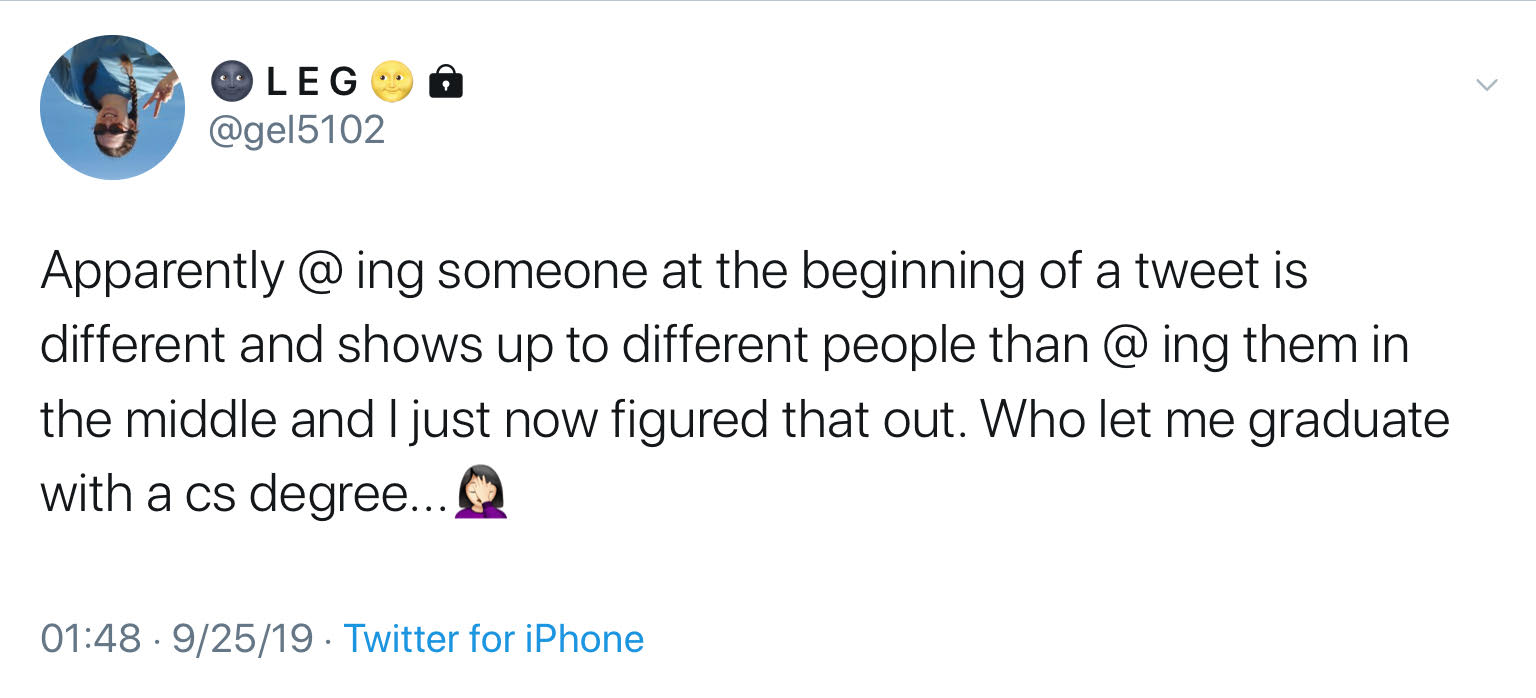
Twitter handles tweets that start with an @mention in a special way (more like a direct message) so that fewer people see it. So, unless that’s what you’re going after, try to avoid starting with an @mention. An easy and relatively unobtrusive way to avoid starting with a mention is to just put a “.” in front of it.
.@AndrewYang seems to understand that we need to reinvent what constitutes a “job” in this century and what is worth a paycheck. Your old job got taken over by a robot/machine? Great! Now you can get paid to be a stay-at-home parent or to clean your neighborhood park or...
— Stacey Vaughn (@StaceyVaughn) December 5, 2019
Most conferences provide a suggested hashtag and/or an account to mention @.
Some hashtags are tied to particular days of the week, times of the year, or even one-off events. This works kind of like broadcast spawning, where everybody synchronizes to simultaneously generate and consume content.
Tweet #Istudyevolution for #DarwinDay #DarwinDay2018 like @hopihoekstra @Graham_Coop @evoecolab @mafnoor @PetrovADmitri @PlantEvolution @AngiosSusana @mel_rosina @Carbone_Lab @dortizba @RELenski @PREAUX_FISH @tanjaslotte @PlantLearner @duffy_ma @gbaucom @CwdickD & more! 1/3
— J. Chris Pires (@JChrisPires) February 12, 2018
#Istudyevolution by evolving ecological communities inside computers. By recreating the behavior we see in natural ecosystems from the ground up, I can discover the underlying mechanisms that make them behave that way. pic.twitter.com/18scIKTjX1
— Emily Dolson (@emilyldolson) February 12, 2018
#Istudyevolution My research revolves around studying the evolutionary process itself. How predictable is it? How repeatable is it? How general are the patterns? I use both a long-running bacterial experiment, and even longer but faster experiments inside a computer. pic.twitter.com/vtAaXa4rBx
— Mike Wiser (@MikeWiser2) February 12, 2018
#Istudyevolution using E. coli from @RELenski's #LTEE. I ask how bacterial evolution in the absence of antibiotics affects their potential to evolve resistance when these drugs are introduced. Happy birthday, Darwin! #DarwinDay @BEACON_Center pic.twitter.com/NuYcTKplB5
— Kyle Card (@KyleJCard) February 12, 2018
🔗 Twitter Lists
Thank you to @emilyldolson for contributing this section!
Want to find a set of people who tweet about a specific topic? Want to keep an eye on some people without actually following them? That’s what Twitter List are for! A Twitter list is basically just a list that you add Twitter accounts to. You can then go to the list (get there through the “Lists” tab on the left) to view recent tweets by people on the list. For example, here’s a list of people who tweet about Artificial Life:
A Twitter List by emilyldolson
You can make a Twitter list to help others find relevant accounts (e.g., the Artificial Life list above) or just to help organize accounts for your own benefit. If you’re doing it with the latter purpose in mind, be aware that lists are public by default, although you can make them private. If you add someone to a public list, they will generally receive a notification. The “Lists” tab will let you see all the lists you have created, subscribed to, or are a member of.
🔗 Pre-Hype and Post-Hype
Don’t just tweet the preprint link when you it goes up on ArXiV! Build up expectations by teasing it beforehand and put it back in the mix later on by retweeting yourself. If you don’t want to clutter your twitter back catalog (or you want to retweet it again later) you can delete these retweets later! Also consider using retweet-with-a-comment to quote yourself in a new context or as a callback.
The post is coming up this Monday! https://t.co/63ldtwlq9g
— Filip Piekniewski (@filippie509) October 28, 2018

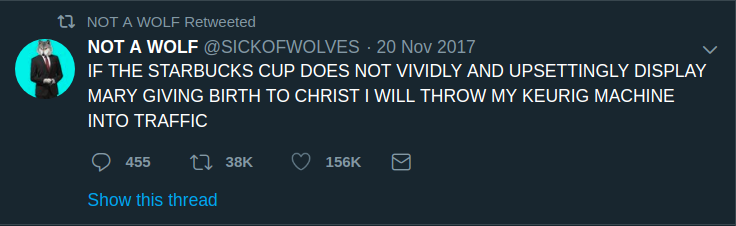
I stand by this quality tweet https://t.co/U0NIvNGSVv
— Matthew Andres Moreno (@mmore500) December 20, 2018
TRANS RIGHTS ARE HUMAN RIGHTS
— NOT A WOLF (@SICKOFWOLVES) October 22, 2018
DONATE TO TRANS LIFELINE HERE https://t.co/9OHS4Lob4A https://t.co/ATlcMpBNj5
🔗 Engage More Broadly
Believe it or not, there’s more to the world than people who watch your presentations, cite your papers, or might cite your papers! Consider expanding your network by engaging in other circles (for example, with users of your preferred programming languages, with members of your preferred pop culture fandom, with your local community, or with comrades of your particular academic career stage).
Fellow Michiganders: tomorrow is the last day to register to vote in MI if you want to vote in the Nov election. Reg has to be by mail or in person. Please spread the word, especially if you are teaching big classes! Thx!
— Marjorie Weber (@weber_mg) October 8, 2018
🔗 … Companionship?
The functional impact of tweets isn’t always just on the readership. Academics are people too [citation needed], so writing and sharing on social media can provide emotional and creative gratification to the author, too. Support from peers is a valuable resource in hard and/or annoying moments. The (creative?) act of thinking up something clever to say is satisfying, too.
Consider a separate, maybe private, account based on the volume and intensity of your shitposting.
not great at saying no but apparently I can pull off a mean not saying yes & looking dead inside 🤷♂️ 😉
— mmore500 (@mmore500) November 11, 2019
🔗 Faux Pas
This final section deviates somewhat from the bestiary format to avoid curating naive (or even bad) behavior.
Thanks Jay! Will do. The secret to tweetness is sweetness.
— Adam T. Ford (@adamthomasford) April 13, 2018
Don’t mean or offensive… well, duh.
More subtly, if you see something mean or offensive, speak out but try not to be mean or offensive yourself. This summer, a science humor account I follow put out a crude tweet that clearly crossed the line. I saw a quite a few brief replies along the lines of “yikes,” which help the author and members of the community coming across the content to understand that it is unacceptable. I was impressed, also, by diplomatic replies that, in addition to urging that the post to be taken down, invited the author into a dialogue with the goal of facilitating a learning moment.
In more antagonistic situations, consider making the classy choice to block trolls instead of rolling around in the mud.
🔗 The Final Frontier
Namely, Instragram, TikTok, SnapChat, and/or whatever the kids are using these days. Darrion Nguyen is almost certainly the prototypical science example here.
🔗 Interactive Exercise
🔗 Part 1
It’s easy enough to survey what stands out in your particular corner of the twitterverse.
- Go to
twitter.com/yourhandle/likesand spend a minute paging through your own likes. What kind of posts are there? - Spend a minute paging through your retweets.
Go to
twitter.com/yourhandle. Bring up the webpage search bar (on most computers, hitctrl-f) and enterYou Retweeted. This may require a little manual scrolling to load content. - Finally, for some extra spice: page through someone else’s likes and retweets. Repeat the steps above, but with a colleague’s twitter handle.
🔗 Part 2
What was common among your most successful tweets?
- topic?
- format?
- hashtags and mentions?
- time of day?
- day of the week?
Bonus points for making a spreadsheet or a R pipeline.
Extra bonus points for sharing your takeaways and a mash-up of your own greatest hits.
🔗 Let’s Chat
Surprise! This section’s also one last clever twitter idea: use an embedded tweet as a comments section for your blog. It’s a convenient, portable, and zero-maintentance solution. It also (very subtly) hints to your readership that they can find you on twitter. The downside is that comments won’t render inline on your post (although there will be a little readout showing the number of people “talking about this”).
Embedded tweets also work great to break up a wall of text with a quote or a meme from yourself, your friends, or your nemeses. You can easily generate embed codes (html to copy paste into a blog post) for a tweet over at https://publish.twitter.com/.
So, without further ado….
What do you think about academic social media? Like? Dislike? What have you seen academic social media accomplish at its best? What changes have you made to how you approach social media since you started?
I started a twitter thread (right below) so we can chat ![]()
![]()
![]()
nothing to see here, just a placeholder tweet 🐦
— Matthew A Moreno (@MorenoMatthewA) October 21, 2018
Spot a typo? Got an idea for something I missed? This blog is hosted on GitHub, so you can pop over there to open a pull request (encouraged!). If git isn’t your collaboration tool of choice, feel free to get in touch & make suggestions by email or twitter instead.
