More Prefabricated Web Tools!
I had no idea that people actually did web development in C++ prior to learning of Empirical, a library of tools for developing efficient, reliable, and accessible scientific software. Thanks to emscripten, it is possible turn your C++ into WebAssembly to run quickly in the browser. With this framework, it becomes simple to compile a C++ command line tool into web application. Running scientific software on the web has enormous potential to expand reach and engage the public since literally anyone can replicate your results and play with experimental conditions. However, just because something can run on the web does not make it a web application. Developing a graphical user interface is a lot more work than making a command line interface.
To expedite porting from command line to browser, Empirical provides C++ wrappers for simple components like divs (for dividing up web content), spans (for placing and styling text) and buttons. To meet more the specific needs of researchers, Empirical also includes higher level components like a configuration panel for managing settings. Since these components are created and managed in C++ they can provide an graphical user interface to manage the execution of preexisting code. We call these components “prefabricated web tools” and they use the open source front-end toolkit, Bootstrap to help with styling and user interfaces. My WAVES predecessor Sarah Boyd developed a large number of components which you can read about here. I took up the torch this summer to add to this previous work!
🔗 Goals
My goal this summer was to enhance existing prefabricated components and to create new ones.
In addition, some prefabricated components had issues which needed to be addressed (![]() ) or challenges (
) or challenges (![]() ).
Empirical issue #334 listed some components to develop and along the way we thought up some more (
).
Empirical issue #334 listed some components to develop and along the way we thought up some more (![]() )! Empirical issue #444 contains the most current list of project ideas for prefab components.
)! Empirical issue #444 contains the most current list of project ideas for prefab components.
🔗 “It will be simple,” they said, “a button”, they said
Thinking it would be a relatively simple thing to start with, I began work adding a reload button to the ConfigPanel as one of my first tasks.
Reloading the page allows us to restart the web app with a query string in the URL.
Empirical’s ArgManager class formats the key-value pairs from the query string so that it can interpret them exactly like it does command line flags.
It should have been easy to just create an hyperlink with the appropriate values plucked from the ConfigPanel.
However, this task almost immediately stalled on discovery of a bug!
![]() Bug: In an attempt to make
Bug: In an attempt to make Config objects flexible, std::stringstream was being used to extract doubles, floats and ints from text entered by the user.
This worked fine until you tried it with std::strings.
The std::stringstream method resulted in only the first word being copied!
![]() Solution: Keeping a templated interface was necessary for efficiency and clarity. However, we needed different behavior for a specific type. Luckily since C++17 we have
Solution: Keeping a templated interface was necessary for efficiency and clarity. However, we needed different behavior for a specific type. Luckily since C++17 we have if constexpr and type traits. Using
if constexpr(std::is_same<MY_TYPE, std::>::value) {
// do something ...
}
inside a function template, we can do a compile time type check as to whether it should generate the code inside the if.
Pretty nifty! Knowing this pattern means that in the future if new types become supported in config files there’s already a good example of how to handle their parsing smartly.
However, this was not the only fix necessary.
In a URL query string both %20 and + encode a space character (' ') and the HTML5 standard for percent encoding does not differentiate between them.
However, Empirical’s ArgumentManager class supports multiple values for a key which meant that strings with whitespace were being processes as a sequence of words assigned to a key rather than a single string object.
By assigning + the role of a value separator it became possible to have support for keys with multiple values and support whitespace in string values.
So in the end while not a lot changed in the graphical user interface, Empirical now has a more robust argument and configuration management system. To see the updated component you can find a demo here.
🔗 How Card could it be?
Digging deeper into the issue list I decided I would try my hand at a problem that was still unsolved: how do we override the default stream operator for a component? Here the term override is used loosely since in C++ you can only override a virtual function, but our web components use a function template, which cannot be virtual.
![]() Problem: A number of methods had been tried to get streaming into a
Problem: A number of methods had been tried to get streaming into a Card to place components into the Card’s body element but all led to the cryptic runtime error too much recursion.
![]() Solution: The root of the problem was that
Solution: The root of the problem was that Card itself needed sub-components (it has a header div and a body div).
To get these components in place Card uses, you guessed it, the stream operator.
So replacing the stream operator for Card had the effect that when the constructor tried to add the body div, it tried to put the body div inside itself.
 TOO MUCH RECURSION!!!
TOO MUCH RECURSION!!!
Using static_cast<Div>(*this) prevents infinite recursion by using Div’s default method of streaming components.
🔗 The Config Panel Conundrum
The next issue we tackled was a strange bug with the ConfigPanel.
![]() Bug: A
Bug: A ConfigPanel only works if it is a global object.
This indicated that something was going wrong with our memory management.
The problem was a rather subtle one, while the ConfigPanel was a div, it also had a div.
Like Dr. Jekyll and Mr. Hyde caught mid transformation the ConfigPanel was caught trying to be two things at once, a class to setup a div (![]() ) and a div with some extra frills (
) and a div with some extra frills (![]() ).
The result was that when time came to add the component to the document object model (DOM), the inner shell member div was properly placed and the outer shell destructed, but the inner shell kept references to the outer.
).
The result was that when time came to add the component to the document object model (DOM), the inner shell member div was properly placed and the outer shell destructed, but the inner shell kept references to the outer.
![]() And since the outer shell didn’t exist at that point things were seriously borked.
And since the outer shell didn’t exist at that point things were seriously borked. ![]()
This state of affairs worked when the component was global because the outer shell existed past the end of main so the component could still function.
Once the problem was identified it wasn’t to hard to fix its identity crisis.
![]() Solution:
Solution:
To align its behavior with other components, I eliminated the internal div and made sure users have to stream the entire component into the document. I also made sure that lambda expressions capture by value any components they need to keep around. Since Empirical web components are really just interfaces around a protected shared pointer this keeps access to the shared pointer with little overhead and prevents dangling references inside the lambda which can occur when capturing by reference. In addition, the alterations provided the opportunity to break the component into some smaller reusable pieces.
 I had to be a little careful not get too carried away
I had to be a little careful not get too carried away
I also wrote a reload button that refreshes the page and injects any settings the user has supplied through the config panel. This allows the user to easily restart an application, much like rerunning a program on the command-line. An added bonus is that you can then copy and distribute the URL which will contain your simulation settings. This of course has lead to more ideas for config panel buttons/features.
![]() Save button: a button to save configuration settings as a
Save button: a button to save configuration settings as a .cfg file.
![]() Clipboard button: a button to copy the URL to this simulation w/ settings to the clipboard.
Clipboard button: a button to copy the URL to this simulation w/ settings to the clipboard.
![]() Apply settings: a way to initiate file selection for a
Apply settings: a way to initiate file selection for a .cfg file with settings to load.
All the ideas for prefab components which we didn’t have time to develop can be found in Empirical issue 444 on GitHub!
🔗 ReadoutPanel: Live Variables in the Limelight
As a counterpart to the configuration panel, Matthew suggested making a component that could display values live from a simulation. While Empirical has a graphical visualization component using D3, this component would serve the need for a lightweight display for simulation statistics.
 If you like your numbers like Gollum likes his fish, the
If you like your numbers like Gollum likes his fish, the ReadoutPanel might be for you
Here’s its bio:
- Inheriting from the collapsible
Cardprefab component, the Readout Panel provides a simple way to animate a collection of live values. - A user can specify a refresh rate for live values in the panel.
- The readout panel will attempt to update without choking execution; it will gracefully skip redraws if getting the values is taking longer than the refresh rate.
- A close cousin in style and spirit to the
ConfigPanelby reusing components developed in theConfigPanelrefactor.
Along the way I also added a variadic method for adding values to the panel.
However, this required that I pass on r-value references correctly to all the way to a Live wrapper which required perfect forwarding.
The syntax for this is rather wild so for anyone curious about where the ellipses go, here’s an example:
OuterFunc(VALUE_TYPES && ... others) {
InnerFunc(std::forward<VALUE_TYPES>(others)...);
}
The ellipses (...) in the inner function indicates a parameter pack expansion which allows the forward function to be applied to each argument individually. Pretty nifty stuff!
🔗 Some Takeaways
Having worked on projects from fixing small bugs to writing entire components, I’ve been able to see a good portion of Empirical’s web framework. I’m really excited for where things are going and want to leave things in a good state for the next person to work on this code base. As such, here are some ideas and principles I’ve come across or come up with when working on this project.
🔗 Modularity is King, Specialization is Queen
The real power of prefabricated components is modularity.
Empirical’s web tools become exponentially more versatile as new components are added since there become more and more ways of combining lower level components into higher level ones.
When refactoring and debugging the ConfigPanel, the large size of the component made tracking down the root cause much trickier.
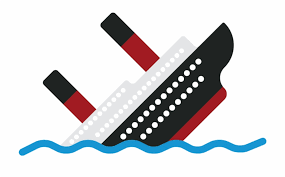 The bigger they are, the harder they fall
The bigger they are, the harder they fall
In the refactor, I created a sub-component called a ValueBox and a number of derived classes that added or specialized features (i.e. ValueDisplay, ValueControl, NumericValueControl, etc).
While these components are not much use on their own to an Empirical user, they were instrumental in creating the ReadoutPanel and keeping its style and structure aligned with that of the ConfigPanel.
In addition, it was helpful to realize that not only are we making components for end users, but we can also make them for ourselves as developers to make the job easier.
Modularity also helps with testing since breaking into smaller components that could be individually tested eliminated redundancies in the ConfigPanel’s unit tests.
However, building components out of others isn’t enough because sometimes we just need a souped up version of a component (![]() ) with new features that we can’t get by just adding other components (
) with new features that we can’t get by just adding other components (![]() ).
However, until recently we didn’t have prefab components inheriting from other prefab components; everything was just one step in inheritance above a simple web component.
The
).
However, until recently we didn’t have prefab components inheriting from other prefab components; everything was just one step in inheritance above a simple web component.
The ReadoutPanel’s development was complicated by being derived from Card, another prefab component.
Empirical web components are really just interfaces around a protected shared pointer info that holds all the information about that component.
When components are streamed into the global Document instance, they are registered which will keep the info pointer from being destructed.
To keep the “on toggle” function around and modifiable it need to be on the info member, a shared pointer that holds information about the a Card instance.
This required that I make a custom class CardInfo derived from DivInfo.
The ReadoutPanel also needed to have its own custom members with an “on toggle” function and a list of divs to refresh.
However, there was no clear way to attach both these properties to the panel without wiping out the existing Card structure as a side effect (and also possibly creating memory leaks).
To fix the problem, we had to come up with a model for inheritance and construction when you’ve got an interface wrapped around a shared pointer.
At its core the ideas is that every web component has a protected constructor accepting a raw info pointer and which may call a derived constructor if it is inheriting from another component.
Public interfaces use delegated construction to tap into this protected pipeline with the correct type of pointer.
Using delegation prevents users from having to manage pointers explicitly.
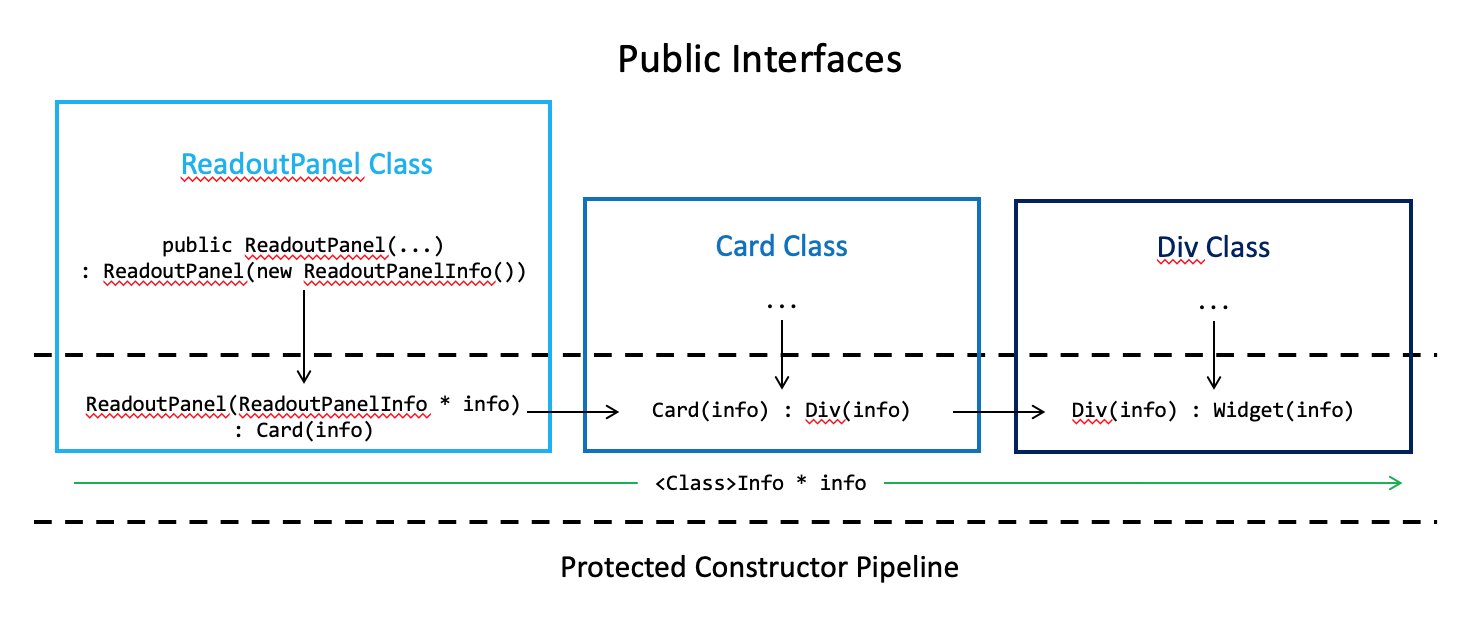
Since this is an important issue and likely to come up again in the future I created a README for the prefab components and documented the method I used here.
This solution is effective, but there are still some flaws. While it works for the current set of prefabricated tools, it’s somewhat unwieldy to force all construction to be delegated to a single protected constructor. Making components that are modular and support inheritance is necessary to prevent code duplication but a hard problem. My solution will likely work in the short term, but I’m hoping whoever inherits this code will give it a good think too in case there’s a better way.
🔗 You know… there’s CSS for that
One of the projects I didn’t get to this summer was adding something like a layout manager to the prefab project.
However, when I tried out ideas for a model, it became clear that CSS already has excellent methods for laying out components using flexboxes and grids.
Rather than creating a whole new prefab component, Empirical could simply provide some artfully crafted classes in the default prefab styles that users could place on their own divs.
In a similar way, @media queries are a great way to make dramatic changes a page’s main layout or hide/show components without the costs of altering component hierarchies programmatically.
In the end I’ve been pleasantly surprised with how many tricky programing problems can be avoided via artful CSS.
![]() Layout classes: make some CSS classes for standard responsive layouts.
Layout classes: make some CSS classes for standard responsive layouts.
![]() Grid guides: make Bootstrap’s grid classes more accessible through some sort of interface.
Grid guides: make Bootstrap’s grid classes more accessible through some sort of interface.
🔗 Thoughts on the Future
Several challenges exist on the horizon for Empirical’s prefabricated web tools.
First, upgrading Bootstrap from v4 to v5 seems to break styling for a few components. This is unfortunate since Bootstrap v5 levelizes button and input groups, making them easier to construct and adds new components such as offcanvas which is a fantastic place to put items when there is limited space on the page (i.e. on a mobile device).
Second, there are plans to build the next version of Avida-ED with some of these prefabricated web tools. The web components are based on Bootstrap, which is developed with mobile-first responsive design philosophy, where as Avida-ED has traditionally had desktop application look-and-feel. Since nowadays the majority of people expect a web page to function on their mobile device and we are already using Bootstrap, it would be valuable to consider what opportunities might be afforded by developing future tools with mobile viewport in mind. In addition, a modernized style would likely be appealing to younger generations which would benefit outreach using the next generation of Avida-ED.
🔗 BEACON Congress
I gave a brief talk about some of Empirical’s prefab components at the 2021 BEACON Congress which used Reveal.js and was made possible with the URL query parsing done by the config panel. I hope it’s useful resource for anyone trying to show off an Empirical application live in a talk. You can find the slides here: https://github.com/lemniscate8/waves-prefab-presentation, and the demo here: https://github.com/lemniscate8/waves-prefab-demo. The demo uses Empirical’s cookiecutter project which is a great way to get started with Empirical.
🔗 Acknowledgements
I’d like to thank my mentor, Matthew Andres Moreno, for his support and guidance on this project.
He’s also done a great job leading the whole program!
![]()
![]()
![]()
This work is supported through Active LENS: Learning Evolution and the Nature of Science using Evolution in Action (NSF IUSE #1432563). Any opinions, findings, and conclusions or recommendations expressed in this material are those of the author(s) and do not necessarily reflect the views of the National Science Foundation.
