Bullets Game 2
'''
Bullet shooter game
'''
import sys
import random
import pygame
pygame.init()
# let's try to avoid magic numbers for this
screen_width = 1200
screen_height = 800
FPS = 60
screen = pygame.display.set_mode([screen_width, screen_height])
pygame.display.set_caption("Bullet Shooter")
clock = pygame.time.Clock()
RED = [255, 0, 0]
LIGHT_GREY = [230, 230, 230]
BLACK = [0, 0, 0]
BLUE = [0,0,230]
char_start_x = 0
char_start_y = 0
char_width = 50
char_height = 50
char_speed = 5 # How fast does character move?
cur_char_x_vel = 0 # What's the character's current x speed?
cur_char_y_vel = 0 # What's the character's current y speed?
character = pygame.Rect([char_start_x, char_start_y], [char_width, char_height])
bullets = [] # Here's where we'll track all of the bullets on the screen
bullet_velocity_x = 10 # How fast should bullets move?
bullet_width = 7.5
bullet_height = 5
enemy_width = 50
enemy_height = 50
enemies = [pygame.Rect([900,100],[enemy_width,enemy_height]), pygame.Rect([900,700],[enemy_width,enemy_height])]
# Game loop
while True:
screen.fill(LIGHT_GREY)
# Determine character movement
# Is the player pressing a key?
# - Is player moving vertically?
pressed_keys = pygame.key.get_pressed()
if pressed_keys[pygame.K_UP]:
print("up arrow")
cur_char_y_vel = -1*char_speed
elif pressed_keys[pygame.K_DOWN]:
print("down arrow")
cur_char_y_vel = char_speed
else:
cur_char_y_vel = 0
# - Is player moving horizontally?
if pressed_keys[pygame.K_RIGHT]:
print("down arrow")
cur_char_x_vel = char_speed
elif pressed_keys[pygame.K_LEFT]:
print("down arrow")
cur_char_x_vel = -1*char_speed
else:
cur_char_x_vel = 0
# Draw the character!
character.left += cur_char_x_vel
character.top += cur_char_y_vel
pygame.draw.rect(screen, BLUE, character)
# Draw the enemies!
for enemy in enemies:
pygame.draw.rect(screen, RED, enemy)
# Draw the bullets!
# Challenge: Every time you click, fire bullets from your mouse
# Challenge: Have bullets that collide with enemies remove that enemy from the screen
# Challenge: clean up off-screen bullets
# Challange: spawn new enemies
on_screen_bullets = []
for bullet in bullets:
bullet.left += bullet_velocity_x
pygame.draw.rect(screen, BLACK, bullet)
alive_enemies = []
for enemy in enemies:
if bullet.colliderect(enemy):
print(random.choice(["AAAAHHHH","GRUNT", "UUUGGG", "SPLAT", "POP"]))
continue
alive_enemies.append(enemy)
enemies = alive_enemies
if bullet.left <= screen_width:
on_screen_bullets.append(bullet)
bullets = on_screen_bullets
for event in pygame.event.get():
if event.type == pygame.QUIT:
pygame.quit()
sys.exit()
if event.type == pygame.KEYDOWN:
# Keydown event!
if event.key == pygame.K_SPACE:
# Fire a bullet
print("pressed space")
print(character.midright)
pos = character.midright
bullet = pygame.Rect(pos[0], pos[1], bullet_width, bullet_height)
bullets.append(bullet)
pygame.display.update()
clock.tick(FPS)
|>> download bullets_game_v0.py
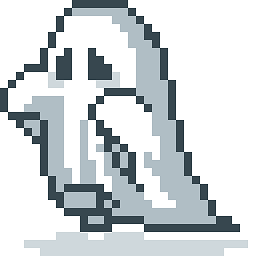 Blog
Blog
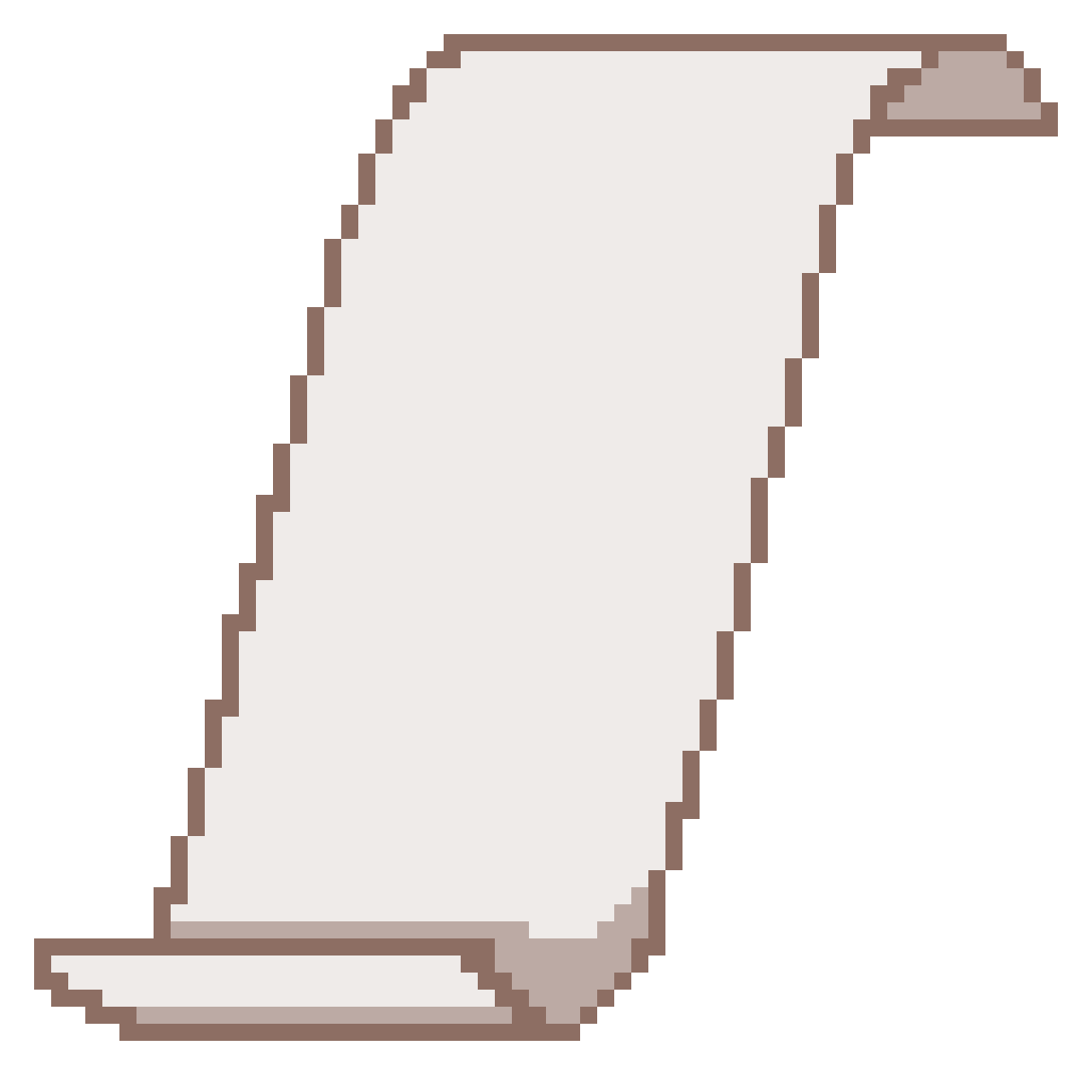 Prospectus
Prospectus
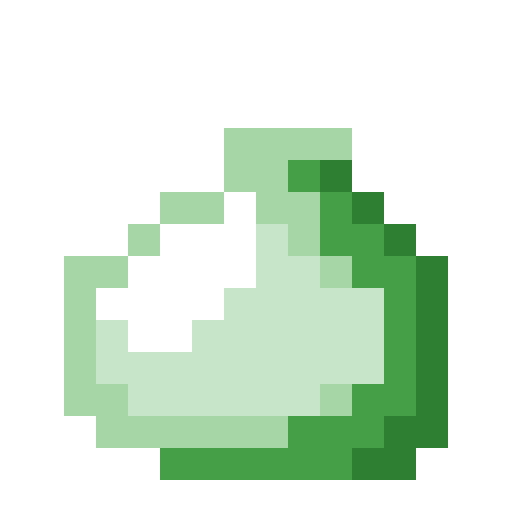 Lessons
Lessons
 Resources
Resources